This morning when I logged in Azure Portal, I was surprised to see the Portal Menu missing. It was easy for me to access any service by directly clicking on it from the menu and browsing it.
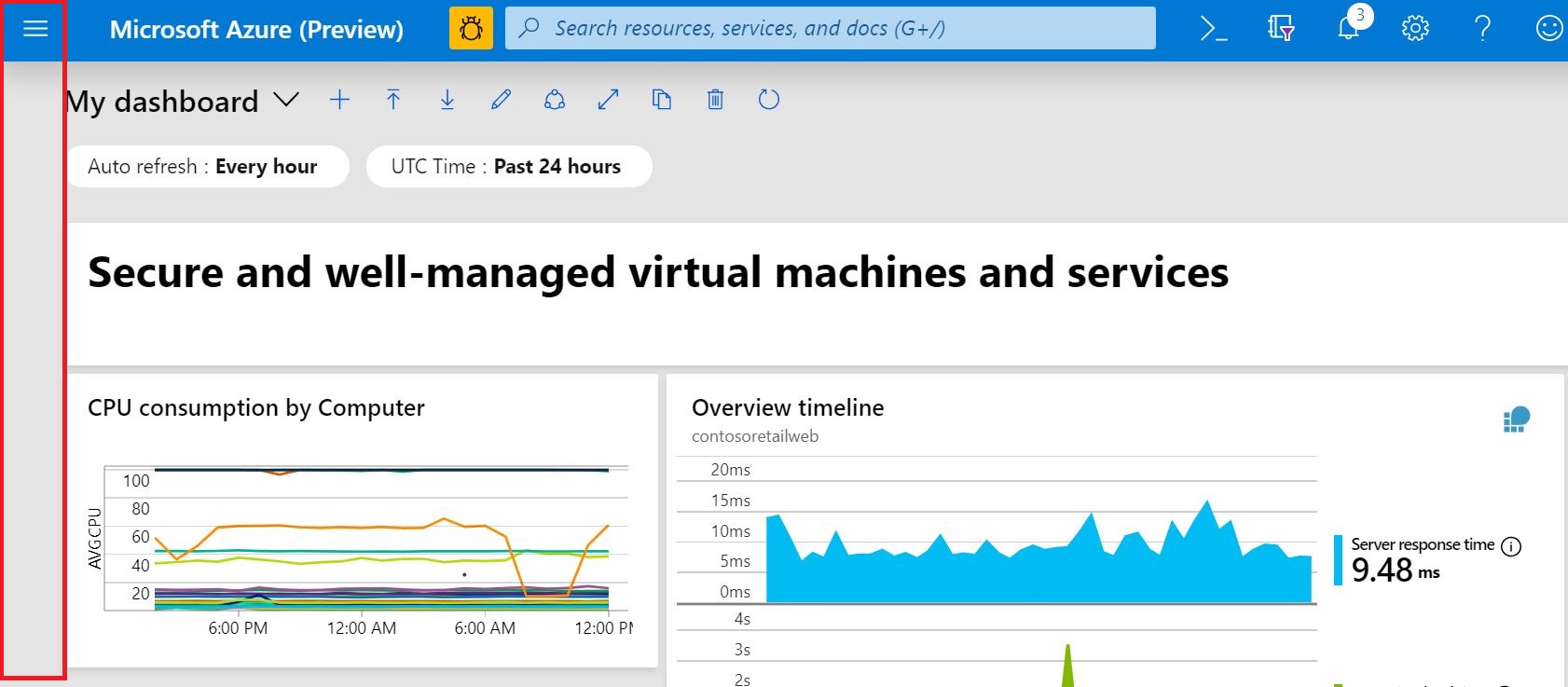
If you want to dock it back, you can follow below steps.
- Click on Portal settings icon
- Select Docked from Choose your default mode for the portal menu
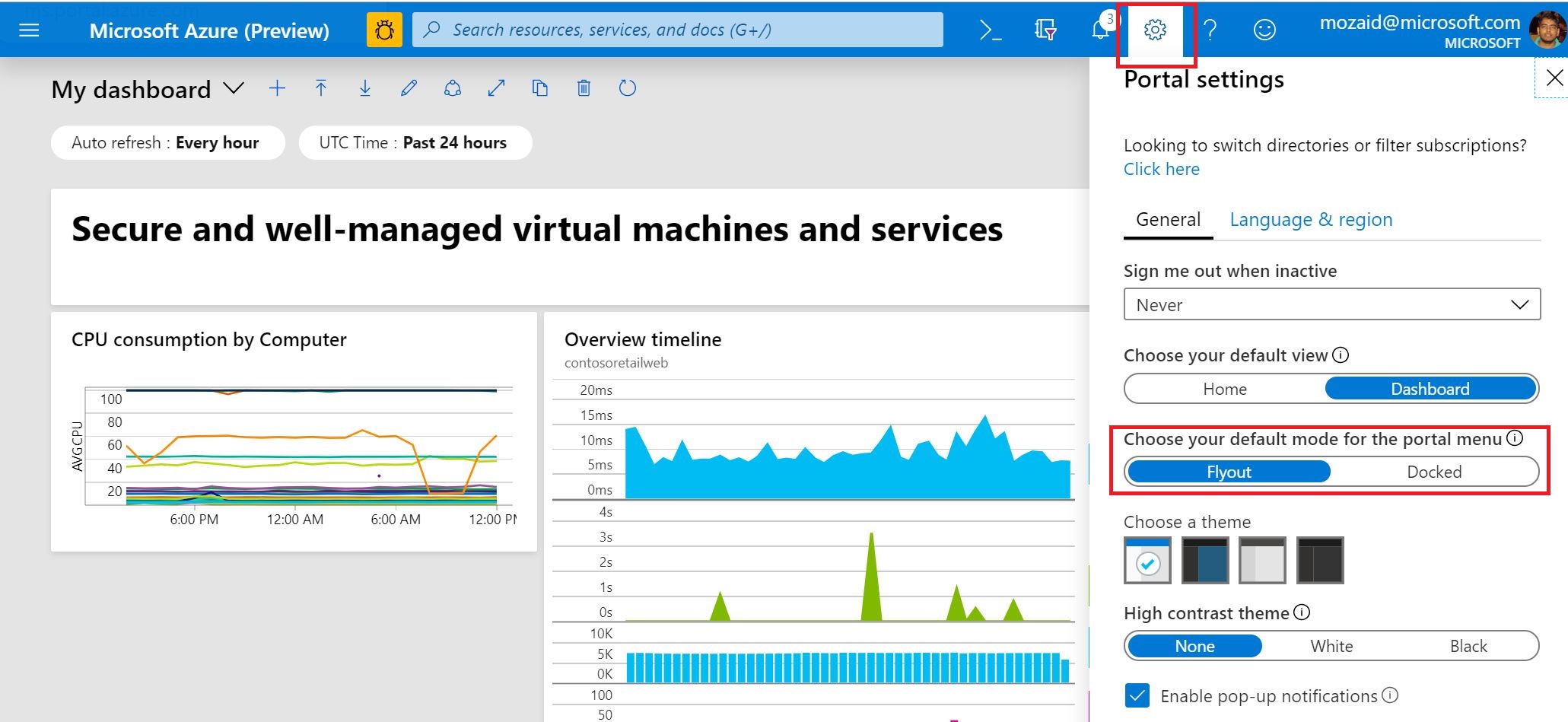
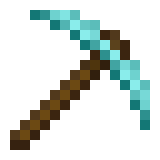
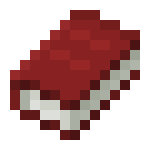
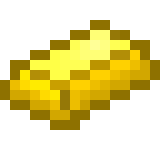
Leave a comment